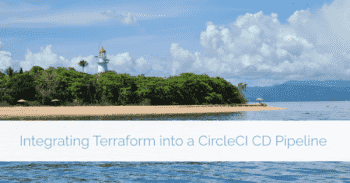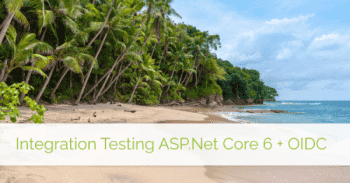In Deploying an ASP.Net website to Azure via CircleCI I outlined a 2 stage pipeline to build and deploy an ASP.Net application to Azure. In this post, I'm adding a new stage to verify the infrastructure matches expectations in parallel to the CI stage that is testing the code and building deployable artifacts.
This post relies on the Terraform configuration outlined in the prior post, Terraform for an Azure Web App/SQL Stack.
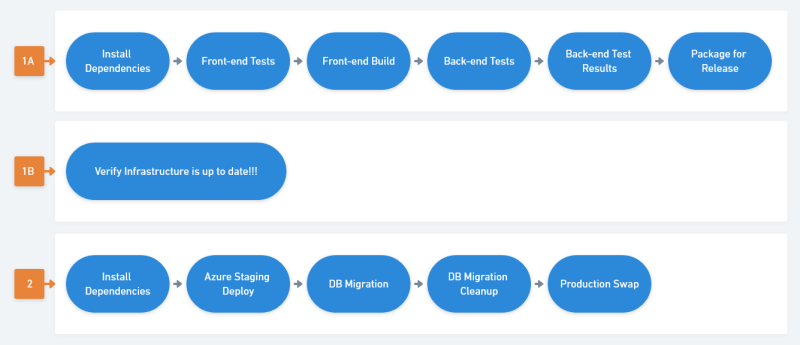
This is configured as a parallel job for 3 reasons:
- Time: Running separate build jobs allows them to run in parallel and gives feedback (or delivery to production) faster.
- Flexibility: The infrastructure job can run against a different filtered branch set than the CI job.
- Narrower Docker Images: The original CI step uses an out-of-the-box Microsoft docker image, the infrastructure check needs an image with Terraform and Azure CLI. Separate jobs reduces complexity, we can use two tightly defined images instead of one much more complex one.
Rework the Pipeline for new Terraform Job
Starting with the pipeline Deploying an ASP.Net website to Azure via CircleCI, there's three main sets of changes:
- (All) Change out environment + infrastructure variables
- (Job 1B) Add the new build that performs the terraform plan check
- (Job 2) Apply the new details as a connection string in the deployed app settings
The final CircleCI config is located here (github): .circleci/config.yml
Configuration Updates
For the configuration, there are two sets of variables:
- variables that will no longer be hardcoded and will instead be sourced from the terraform state
- variables necessary as inputs for the terraform plan
This is also a good opportunity to standardize the naming some, since I had mixed casing and styles in the earlier pipeline.
Here's what I end up with for CircleCI env vars:
AZURE_SP_*- the returned values from creating the Azure Service Principal (example)AZURE_SP_APPID- appId valueAZURE_SP_NAME- name (not displayName, starts with http://)AZURE_SP_PASSWORD- generated password value
AZURE_SUBSCRIPTION_ID- subscription id for the azure resources and Service PrincipalAZURE_TENANT- tenant id, visible in the Service Provider outputDISCORD_STATUS_WEBHOOK- the value provided by Discord after creating a webhookSQL_ADMIN_LOGIN- username used in the terraform config for the SQL adminSQL_ADMIN_PASSWORD- password used in the terraform config for the SQL adminSQL_APP_NAME- a user with limited access that will be used by the web app to access the DBSQL_APP_PASSWORD- the password for that userSQL_THREAT_EMAIL- the email address used in the terraform config for threat email notifications
Some of these are direct updates of existing values, some will be referenced by the next set of changes. The biggest change is removing several values from the project settings/environment variables and sourcing them from the terraform state instead.
Terraform Verification Job (Job 1B)
The goal of the new job is to verify the terraform configuration still matches the deployed infrastructure. If the real infrastructure doesn't match, we fail the build until someone updates the infrastructure and retries.
The terraform job will need to:
- Map the generic environment variables to the ones it expects to have for the Azure Auth
- Run
terraform planwith the matching secrets the infrastructure was deployed with - Detect if there are changes in that plan
- Capture outputs for the next step: Resource Group Name, App Name, Staging URL, SQL Server and Database names
It also needs an image that includes both Terraform and Azure CLI, in this case I'm using zenika/terraform-azure-cli (github | dockerhub) (again with the ⚠⚠⚠ warning at the top).
So this is the new job in the circleci config:
terraform-plan:
docker:
- image: zenika/terraform-azure-cli:latest
steps:
- checkout
- run:
name: prepare terraform env vars
command: |
echo 'export ARM_SUBSCRIPTION_ID="${AZURE_SUBSCRIPTION_ID}"' >> $BASH_ENV
echo 'export ARM_TENANT_ID="${AZURE_TENANT}"' >> $BASH_ENV
echo 'export ARM_CLIENT_ID="${AZURE_SP_APPID}"' >> $BASH_ENV
echo 'export ARM_CLIENT_SECRET="${AZURE_SP_PASSWORD}"' >> $BASH_ENV
source $BASH_ENV
- run:
name: terraform plan
command: |
cd infrastructure
terraform init
terraform plan -out=tfplan -var "sql-login=$SQL_ADMIN_LOGIN" -var "sql-password=$SQL_ADMIN_PASSWORD" -var "sql-threat-email=$SQL_THREAT_EMAIL"
echo "Checking status to continue..."
count=$(terraform show tfplan | grep -c "Your infrastructure matches the configuration") || true
if [ $count -gt 0 ]; then
echo "No changes, infrastructure is up to date";
else
echo "******************************************************************"
echo "* Terraform plan requires changes to be applied, cannot continue *";
echo "* Apply terraform changes before retrying this job *";
echo "******************************************************************"
exit 1
fi
echo $(terraform output resource_group_name) > ../tf-resource_group_name
echo $(terraform output app_name) > ../tf-app_name
echo $(terraform output app_staging_url) > ../tf-app_staging_url
echo $(terraform output db_server_name) > ../tf-db_server_name
echo $(terraform output db_database_name) > ../tf-db_database_name
- persist_to_workspace: # store the built files into the workspace for other jobs.
root: ./
paths:
- "tf-*"- The first step maps the project settings from CircleCI to the specific environment variables that Terraform/Azure CLI expects to have available.
- Next the plan is generated to an output file
- The script verifies the presence of the string "Your infrastructure matches the configuration"
- It outputs 4 terraform outputs to respective files, which are then persisted at the end of the job for later access
Use Terraform Outputs in Deploy (Job 2)
The last step is to use those new variables in the deploy. The build already attaches the persisted workspace to access the artifacts from the first job (app, migration tool, healthcheck script), we add a step to extract the new values from the new tf-* files and add them as ENV vars:
- run:
name: import terraform outputs
command: |
cd /tmp/workspace
resource_group_name=$(cat tf-resource_group_name)
app_name=$(cat tf-app_name)
app_staging_url=$(cat tf-app_staging_url)
db_server_name=$(cat tf-db_server_name)
db_database_name=$(cat tf-db_database_name)
echo "export AZURE_RG_NAME=$resource_group_name" >> $BASH_ENV
echo "export AZURE_APP_NAME=$app_name" >> $BASH_ENV
echo "export AZURE_APP_STAGING_URL=$app_staging_url" >> $BASH_ENV
echo "export DB_SERVER_NAME=$db_server_name" >> $BASH_ENV
echo "export DB_DATABASE_NAME=$db_database_name" >> $BASH_ENV
source $BASH_ENVAll of the references in the later steps are updated to the new variable names from terraform and the updated naming of the circleci project settings.
One last (temporary) addition is to add a shimmed configuration management section during the Staging Deploy step. This adds adds a ConnectionString using settings from terraform and the new APP user/password in the CircleCI Config:
# TEMP - add/update configs - this should be handled by a config mgmt service or re-usable script tied to config mgmt
app_conn_string="Server=tcp:${DB_SERVER_NAME}.database.windows.net,1433;Initial Catalog=${DB_DATABASE_NAME};Persist Security Info=False;User ID=${SQL_APP_NAME};Password=${SQL_APP_PASSWORD};MultipleActiveResultSets=False;Encrypt=True;TrustServerCertificate=False;Connection Timeout=30;"
az webapp config connection-string set -t SQLAzure -g ${AZURE_RG_NAME} -n ${AZURE_APP_NAME} -s staging --settings Database="${app_conn_string}"And there we go, a copy of the earlier pipeline that now has a gate on the terraform state, uses those values for the deploy, and has a shim that we can replace to start introducing configuration management during the deploy (assuming I go that direction with this one).
Putting it all together
Below is the final CircleCI config for the 3 jobs (/.circleci/config.yml). The first job (1A: build-application) is untouched, the other two reflect the changes above and a couple other small changes.
version: 2.1
orbs:
discord: antonioned/discord@0.1.0
jobs:
build-application:
docker:
- image: mcr.microsoft.com/dotnet/sdk:5.0-buster-slim
environment:
VERSION_NUMBER: 0.0.0.<< pipeline.number >>
JEST_JUNIT_OUTPUT_DIR: "../../../reports/"
JEST_JUNIT_OUTPUT_NAME: "frontend.xml"
JEST_JUNIT_ANCESTOR_SEPARATOR: " > "
JEST_JUNIT_SUITE_NAME: "{filename}"
JEST_JUNIT_CLASSNAME: "{classname}"
JEST_JUNIT_TITLE: "{classname} > {title}"
steps:
- checkout
- run:
name: Install Build/System Dependencies
command: |
apt-get update -yq \
&& apt-get install curl gnupg -yq \
&& curl -sL https://deb.nodesource.com/setup_14.x | bash \
&& apt-get install nodejs -yq
curl -sS https://dl.yarnpkg.com/debian/pubkey.gpg | apt-key add -
echo "deb https://dl.yarnpkg.com/debian/ stable main" | tee /etc/apt/sources.list.d/yarn.list
apt update && apt install yarn -yq
apt install zip -yq
- run:
name: Front-end Test
command: |
cd frontend/react-parcel-ts
yarn install
yarn run ci:lint --output-file ~/reports/eslint.xml
yarn run ci:test
ls
- run:
name: Front-end Build
command: |
cd frontend/react-parcel-ts
yarn run build
- run:
name: Back-end Test
command: |
cd backend
cp ./ELA.App.Tests/appsettings.none.json ./ELA.App.Tests/appsettings.json
dotnet test --filter "TestCategory!=Database-Tests" -l trx -l console -v m -r ~/reports/
- run:
name: Back-end Test Results
when: always
command: |
dotnet tool install -g trx2junit
export PATH="$PATH:/root/.dotnet/tools"
trx2junit ~/reports/*.trx
- store_test_results:
path: ~/reports
- store_artifacts:
path: ~/reports
- run:
name: Build for Release
command: |
cd backend
dotnet publish ./ELA.App/ELA.App.csproj -c Release /property:Version=$VERSION_NUMBER -o ../app-publish --runtime win-x64
dotnet publish ./ELA.Tools.DatabaseMigration/ELA.Tools.DatabaseMigration.csproj -c Release /property:Version=$VERSION_NUMBER -o ../app-migrate --self-contained -r linux-musl-x64
cd ../app-publish
zip -r ../app-publish.zip *
cd ../app-migrate
chmod 755 ELA.Tools.DatabaseMigration
- persist_to_workspace: # store the built files into the workspace for other jobs.
root: ./
paths:
- app-publish.zip
- app-migrate
- tools/PollHealthcheck
- discord/status:
fail_only: true
failure_message: "Application: **$CIRCLE_JOB** job has failed!"
webhook: "${DISCORD_STATUS_WEBHOOK}"
mentions: "@employees"
terraform-plan:
docker:
- image: zenika/terraform-azure-cli:latest
steps:
- checkout
- run:
name: prepare terraform env vars
command: |
echo 'export ARM_SUBSCRIPTION_ID="${AZURE_SUBSCRIPTION_ID}"' >> $BASH_ENV
echo 'export ARM_TENANT_ID="${AZURE_TENANT}"' >> $BASH_ENV
echo 'export ARM_CLIENT_ID="${AZURE_SP_APPID}"' >> $BASH_ENV
echo 'export ARM_CLIENT_SECRET="${AZURE_SP_PASSWORD}"' >> $BASH_ENV
source $BASH_ENV
- run:
name: terraform plan
command: |
cd infrastructure
terraform init
terraform plan -out=tfplan -var "sql-login=$SQL_ADMIN_LOGIN" -var "sql-password=$SQL_ADMIN_PASSWORD" -var "sql-threat-email=$SQL_THREAT_EMAIL"
echo "Checking status to continue..."
count=$(terraform show tfplan | grep -c "Your infrastructure matches the configuration") || true
if [ $count -gt 0 ]; then
echo "No changes, infrastructure is up to date";
else
echo "******************************************************************"
echo "* Terraform plan requires changes to be applied, cannot continue *";
echo "* Apply terraform changes before retrying this job *";
echo "******************************************************************"
exit 1
fi
echo $(terraform output resource_group_name) > ../tf-resource_group_name
echo $(terraform output app_name) > ../tf-app_name
echo $(terraform output app_staging_url) > ../tf-app_staging_url
echo $(terraform output db_server_name) > ../tf-db_server_name
echo $(terraform output db_database_name) > ../tf-db_database_name
- persist_to_workspace: # store the built files into the workspace for other jobs.
root: ./
paths:
- "tf-*"
# - discord/status:
# fail_only: true
# failure_message: "Application: **$CIRCLE_JOB** job has failed!"
# webhook: "${DISCORD_STATUS_WEBHOOK}"
# mentions: "@employees"
deploy-application:
docker:
- image: mcr.microsoft.com/azure-cli:latest
environment:
VERSION_NUMBER: 0.0.0.<< pipeline.number >>
steps:
- attach_workspace:
at: /tmp/workspace
- run:
name: import terraform outputs
command: |
cd /tmp/workspace
resource_group_name=$(cat tf-resource_group_name)
app_name=$(cat tf-app_name)
app_staging_url=$(cat tf-app_staging_url)
db_server_name=$(cat tf-db_server_name)
db_database_name=$(cat tf-db_database_name)
echo "export AZURE_RG_NAME=$resource_group_name" >> $BASH_ENV
echo "export AZURE_APP_NAME=$app_name" >> $BASH_ENV
echo "export AZURE_APP_STAGING_URL=$app_staging_url" >> $BASH_ENV
echo "export DB_SERVER_NAME=$db_server_name" >> $BASH_ENV
echo "export DB_DATABASE_NAME=$db_database_name" >> $BASH_ENV
source $BASH_ENV
- run:
name: Install Dependencies
command: |
# dependencies to run dotnet db migration tool
apk add libc6-compat
ln -s /lib/libc.musl-x86_64.so.1 /lib/ld-linux-x86-64.so.2
# dependencies for monitoring health checkout
apk add nodejs
- run:
name: Capture public IP
command: |
public_ip=$(curl -s https://api.ipify.org)
echo "export PUBLIC_IP=$public_ip" >> $BASH_ENV
source $BASH_ENV
- run:
name: Azure Staging Deploy
command: |
cd /tmp/workspace
ls -l
# Deploy to staging slot
az login --service-principal -u ${AZURE_SP_NAME} -p ${AZURE_SP_PASSWORD} --tenant ${AZURE_TENANT}
echo "az webapp deployment source config-zip -g ${AZURE_RG_NAME} -n ${AZURE_APP_NAME} -s staging --src app-publish.zip"
az webapp deployment source config-zip -g ${AZURE_RG_NAME} -n ${AZURE_APP_NAME} -s staging --src app-publish.zip
echo "az webapp start -g ${AZURE_RG_NAME} -n ${AZURE_APP_NAME} -s staging"
az webapp start -g ${AZURE_RG_NAME} -n ${AZURE_APP_NAME} -s staging
# TEMP - add/update configs - this should be handled by a config mgmt service or re-usable script tied to config mgmt
app_conn_string="Server=tcp:${DB_SERVER_NAME}.database.windows.net,1433;Initial Catalog=${DB_DATABASE_NAME};Persist Security Info=False;User ID=${SQL_APP_NAME};Password=${SQL_APP_PASSWORD};MultipleActiveResultSets=False;Encrypt=True;TrustServerCertificate=False;Connection Timeout=30;"
az webapp config connection-string set -t SQLAzure -g ${AZURE_RG_NAME} -n ${AZURE_APP_NAME} -s staging --settings Database="${app_conn_string}"
# Poll health endpoint, 500ms intervals, 15s timeout
echo "Running healthcheck poll: https://${AZURE_APP_STAGING_URL}/health"
cd /tmp/workspace/tools/PollHealthcheck
node index.js https://${AZURE_APP_STAGING_URL}/health 500 15000
- run:
name: Database Migration
command: |
echo "Adding firewall rule for: ${PUBLIC_IP}"
az login --service-principal -u ${AZURE_SP_NAME} -p ${AZURE_SP_PASSWORD} --tenant ${AZURE_TENANT}
az sql server firewall-rule create --subscription ${AZURE_SUBSCRIPTION_ID} -s ${DB_SERVER_NAME} -g ${AZURE_RG_NAME} -n CircleCI-Job-$CIRCLE_JOB --start-ip-address $PUBLIC_IP --end-ip-address $PUBLIC_IP
cd /tmp/workspace/app-migrate
echo "Running migration..."
conn_string="Server=tcp:${DB_SERVER_NAME}.database.windows.net,1433;Initial Catalog=${DB_DATABASE_NAME};Persist Security Info=False;User ID=${SQL_ADMIN_LOGIN};Password=${SQL_ADMIN_PASSWORD};MultipleActiveResultSets=False;Encrypt=True;TrustServerCertificate=False;Connection Timeout=30;"
./ELA.Tools.DatabaseMigration --ConnectionString "${conn_string}"
- run:
name: Database Migration - Firewall Cleanup
command: |
echo "Removing firewall rule for: ${PUBLIC_IP}"
az login --service-principal -u ${AZURE_SP_NAME} -p ${AZURE_SP_PASSWORD} --tenant ${AZURE_TENANT}
az sql server firewall-rule delete --subscription ${AZURE_SUBSCRIPTION_ID} -s ${DB_SERVER_NAME} -g ${AZURE_RG_NAME} -n CircleCI-Job-$CIRCLE_JOB
when: always
- run:
name: Azure Production Swap
command: |
# Poll health endpoint, 500ms intervals, 15s timeout
echo "Running healthcheck poll: https://${AZURE_APP_STAGING_URL}/health"
cd /tmp/workspace/tools/PollHealthcheck
node index.js https://${AZURE_APP_STAGING_URL}/health 500 15000
# Swap into production
echo "Performing swap..."
az login --service-principal -u ${AZURE_SP_NAME} -p ${AZURE_SP_PASSWORD} --tenant ${AZURE_TENANT}
az webapp deployment slot swap -g ${AZURE_RG_NAME} -n ${AZURE_APP_NAME} -s staging --target-slot production
echo "Swap complete."
- run:
name: Shutdown staging slot
command: |
# Shutdown old version
echo "Shutting down old version..."
az webapp stop -g ${AZURE_RG_NAME} -n ${AZURE_APP_NAME} -s staging
when: always
- discord/status:
fail_only: true
failure_message: "Application: **$CIRCLE_JOB** deploy has failed!"
webhook: "${DISCORD_STATUS_WEBHOOK}"
mentions: "@employees"
- discord/status:
success_only: true
success_message: "Application: **$CIRCLE_JOB** deployed successfully: $VERSION_NUMBER"
webhook: "${DISCORD_STATUS_WEBHOOK}"
workflows:
build_and_deploy:
jobs:
- build-application
- terraform-plan:
filters:
branches:
only: main
- deploy-application:
requires:
- build-application
- terraform-plan
filters:
branches:
only: mainRunning the Builds the First Time
One thing to note, if you decide to fork this and run it yourself (I'll add instructions to the project readme for that) is that there are some manual steps to an initial deploy. The issue is that we deploy the updated web application, then verify the health checks before committing and moving to the database migration.
This works well day-to-day, it reduces the amount of change we apply to production if something is terribly wrong with the application and we only just caught it (like a missing config for a new resource). But for the very first deploy, the database is completely uninitialized and the health check will fail.
Typically how I handle this is brute force. I comment out that initial heathcheck, run the build (which will now also apply the migrations, but then fail the later healthcheck), then uncomment and run it a second time. This primes everything and gets an initial, good produciton deploy at the cost of two iffy early commits.